Clutch Adjustment
This bulletin covers the following Champion Power Equipment models: C80295, C80195, 10012, 10021, C9528, C95385, C10585, C10586
Read the instructions carefully and completely before performing the service.
SAFETY PRECAUTIONS
- To reduce the risk of injury, user must read and understand the operator’s manual before using this product.
- DO NOT make any adjustments to the product without first stopping it.
- Injury from moving parts.
- Remove the Phillips head screws that attach the end bearing, on the gear housing side, to the solenoid box. This will allow you to remove the entire gear housing from the rest of the winch.
- Remove the six Phillips head screws from the end cap of the gear housing--place the gear housing on the end and stack all the gears on the workbench; this will help to easily reassemble.
- Once the gears, bushings, and the plate have been removed, you will find a black ring, retainer - ring gear held in by six screws with the springs. Remove the screws and this will allow the gear housing to be removed from the end bearing.
- Once the gear housing has been removed, you will then be able to make the proper adjustments to your gear ring and clutch ring.
- Once the adjustments or replacements have been completed, reinstall the gear housing to the end bearing and reinstall the retainer - ring gear with the springs and screws. Replace the gears in the gear housing, same as removed.
See Figure 1 below or refer to the parts list to assure the gears are installed correctly.
Visual
See below.
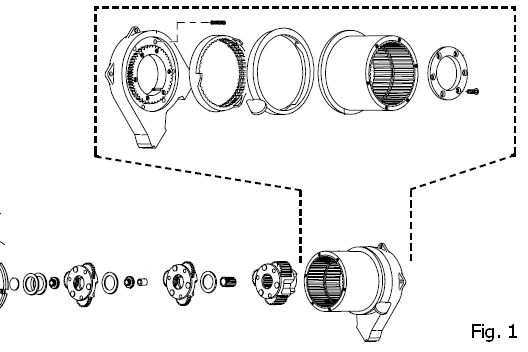
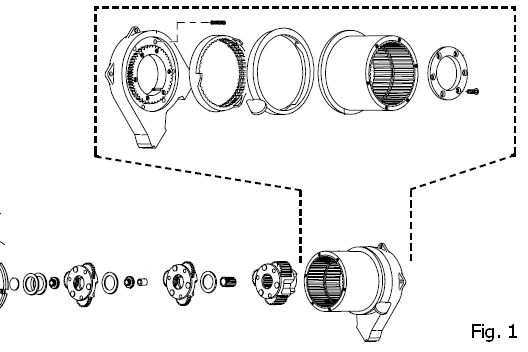
View and download the PDF version here.

