Mobility Kit Installation (Axle)
The bulletin covers the following Champion Power Equipment models: All units January 1, 2013 or older.
Read instructions carefully and completely before performing service.
Parts Included
Visual
See below.
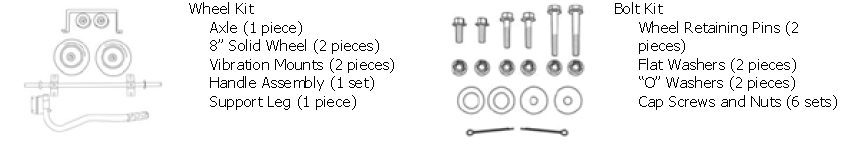
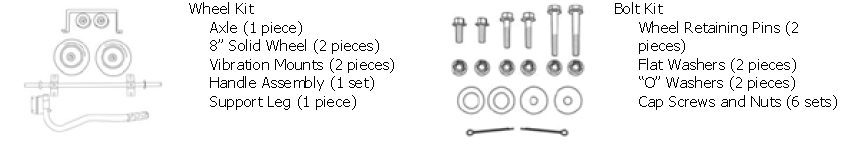
Install the Wheel Kit
You will need the following tools to install the wheels: 12 mm wrench, socket wrench with a 12 mm socket, and pliers.
- Before adding oil to the engine, tip the generator slowly, so that the engine side is up.
- Bolt the axle to the frame.
- Slide a wheel onto the axle.
- Place a washer on the end.
- Install the cotter pin through the hole on the end of the axle.
- Carefully bend the legs of the cotter pin back around the axle.
- Repeat steps 3-6 to attach the second wheel.
Install the Support Leg
- Attach the rubber vibration mount to the support leg with a cap screw (M8x20) and lock nut (M8).
- Attach the support leg to the generator frame with cap screws (M8x30) and lock nuts (M8).
- Tip the generator slowly, so that it rests on the wheels and support leg.
Install the Handle
- Line up the bottom hole on the handle with the bottom hole of the frame.
- Place a plastic washer on the cap screw (M8x50) and thread through the frame and handle.
- Place a plastic washer and lock nut (M8) on the end of the bolt and fasten securely. DO NOT over-tighten the lock nut.
View and download the PDF version here.

