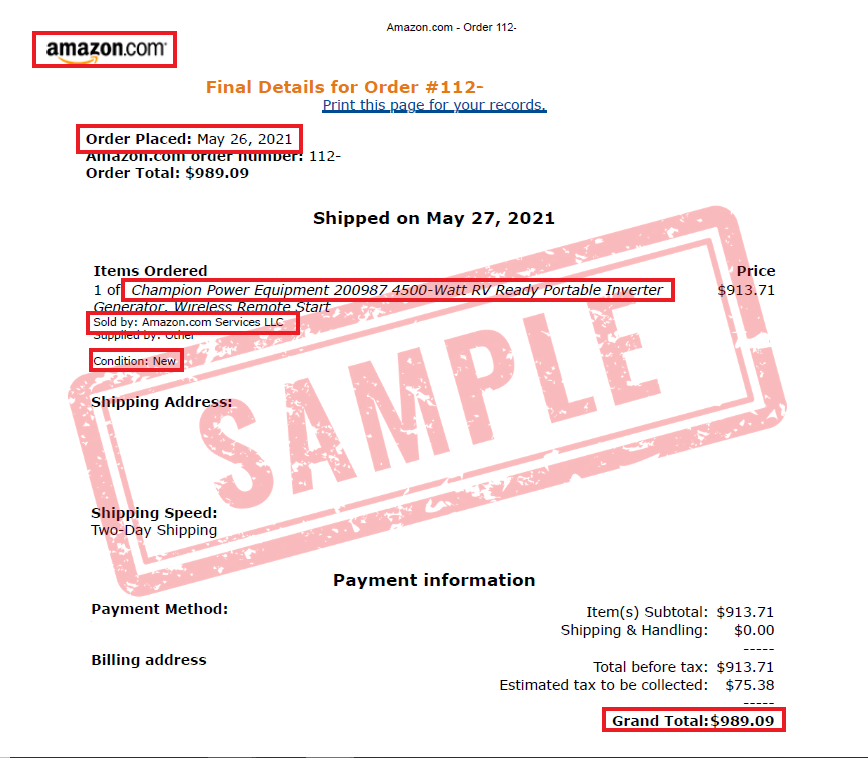Submitting Your Amazon Proof of Purchase
Verifying your warranty is quick and important for ensuring continued, seamless customer support. For purchases made through Amazon, your warranty can be validated using the Amazon Invoice page provided after placing your order.
Below, you'll find an example of what the invoice page looks like, along with step-by-step instructions on how to locate it within your Amazon account.
- Go to “Your Orders”
- Select “Invoice” underneath the order number.
- Select “Printable Order Summary” in the drop-down menu.
- Select your browser’s print button.